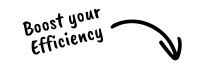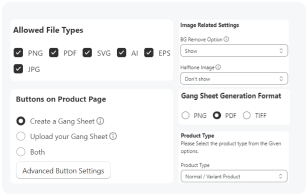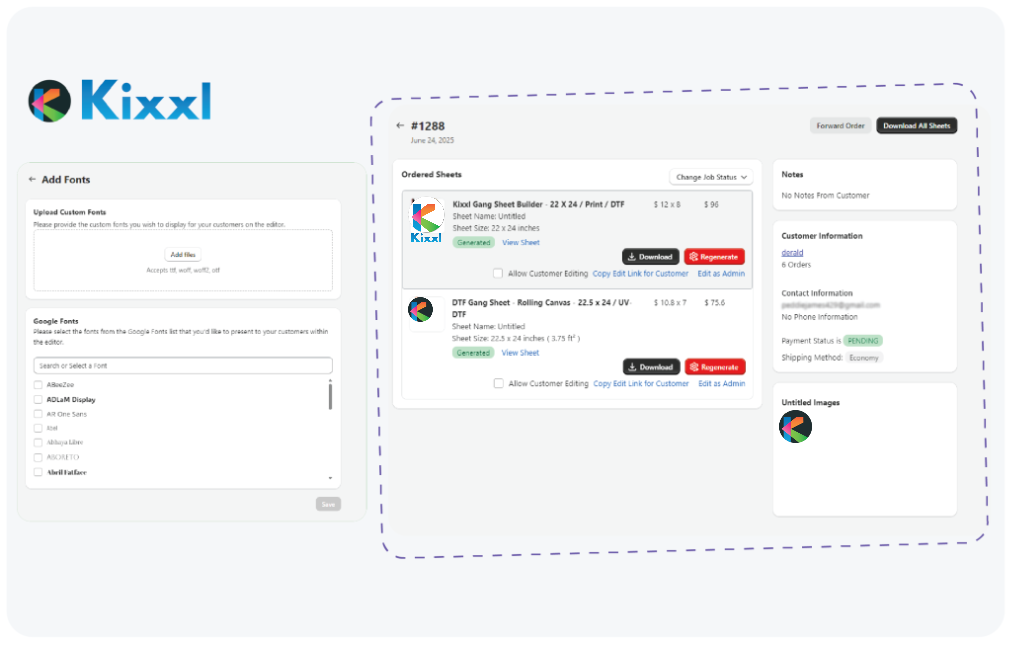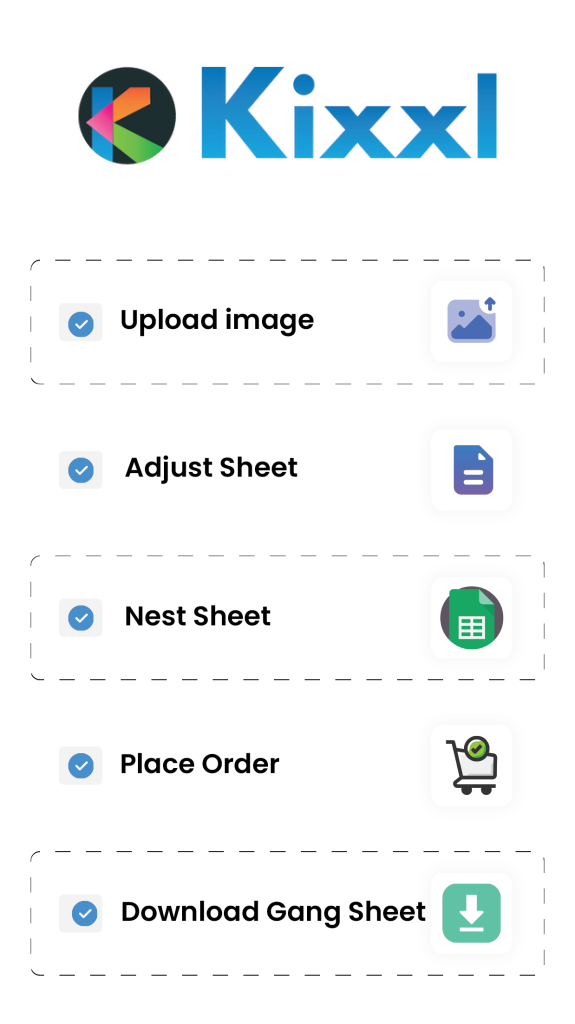Kixxl: Installation Guide for WordPress
- Go to kixxl.com homepage and download the WordPress plugin for Kixxl.

- Make sure you’re logged into your WooCommerce store.
- Navigate to the top right corner of your WooCommerce store and click on “My Store” and select “Plugins” from the drop-down menu.
- Click on “Add Plugin”.

- Navigate to the top right and click on “Upload Plugin”

- Choose your file (add the Zipped file of Kixxl) and click “Install Now”. After installation, click “Activate Plugin”.

Now, can view “Kixxl” on the right side of the menu. Click on it and select the pricing plan accordingly to get started with Kixxl.