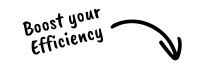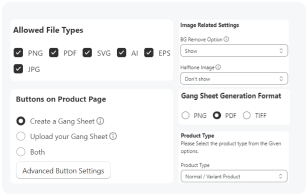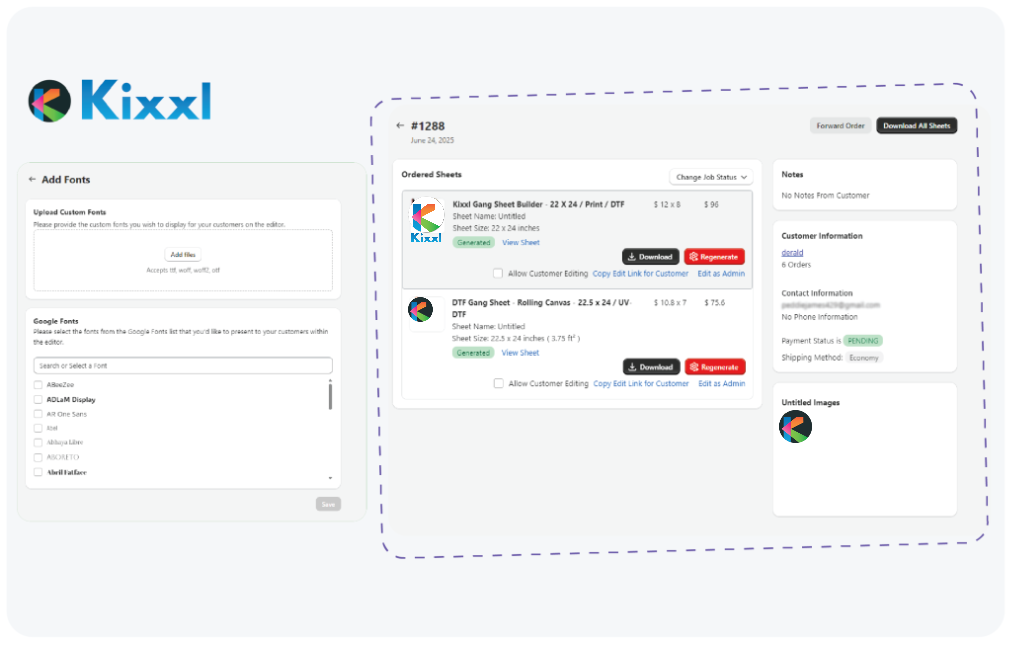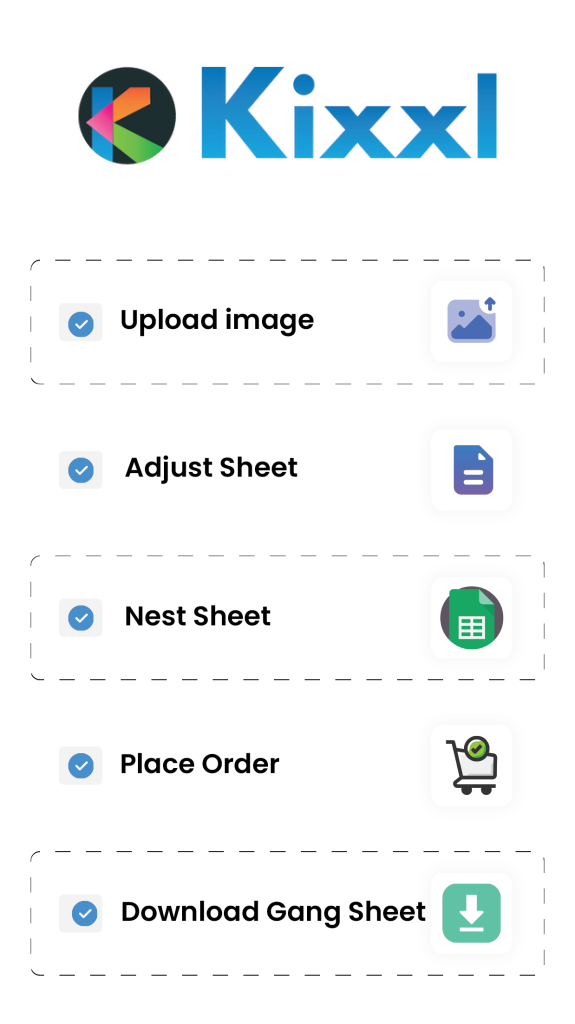Adding A New Product to Your Shopify Store
How to Add A New Product to Your Shopify Store?
Ensure your login to the Shopify Store.
- Navigate to the Shopify Admin, click Products > Add Product.
- Enter the product’s Title, Description, and Product Images.
- Choose the Product’s Category.
- Set Price, SKU, and Inventory tracking.
- Add the Shop location, shipping details, and the product’s weight.
- Add details of product variants (if any).
- Add the product’s title and description to see how this product might appear in a search engine listing.
- Save the product.