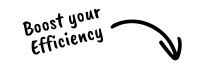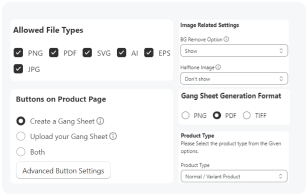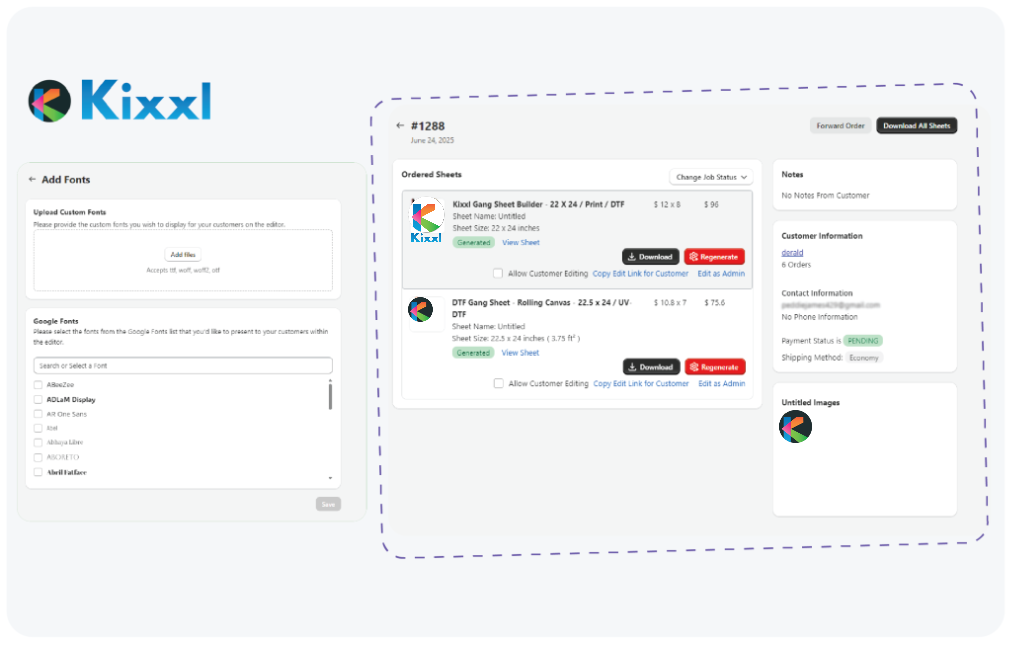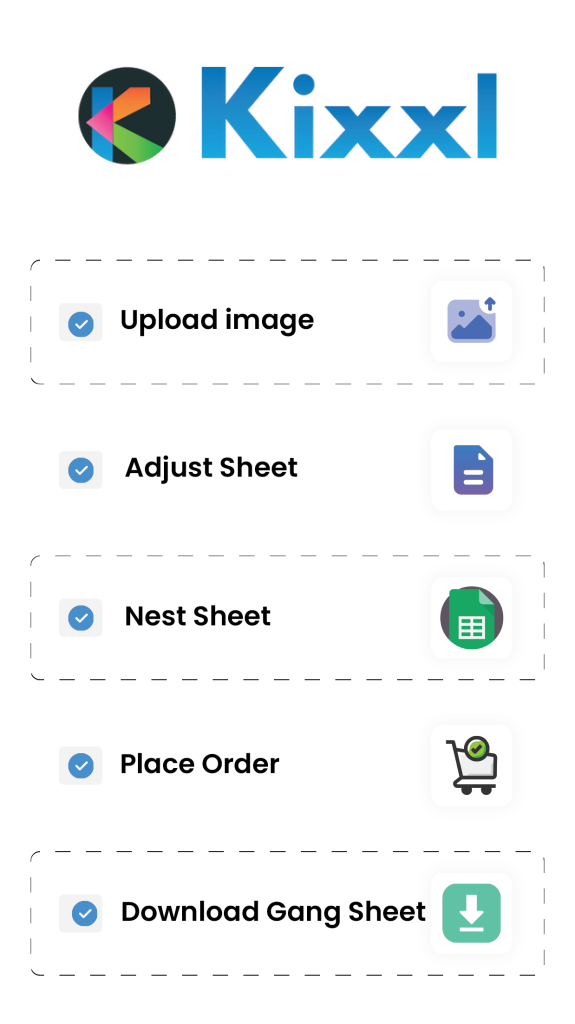Using Kixxl Editor: Image Layout & Spacing
The Kixxl Editor makes it easy to design, customize, and arrange your gang sheets before printing. This guide walks you through all the tools and features step by step so you can get the most out of the editor.
Make sure you are logged into the same Shopify store where Kixxl is installed to access the editor.
In Kixxl Editor, the Images Layout & Spacing feature helps you arrange multiple designs neatly on your gang sheet so they’re well-organized and ready for print.
Here’s how it works:

- You can move, resize, or rotate your images freely.
- Undo / Redo: you can fix mistakes easily or go back to a previous step while designing.
- Crop: allows you to crop the image (if needed).
- Copy / Delete: copy or delete the added image.
- Image Rotate: you can easily rotate the image right or left.
- Alignment Options: you can align top, bottom, left, right, center (horizontal/vertical), or distribute evenly.
- Flip: lets you flip the image horizontally or vertically.